My Highly Optimized Course Creation Workflow
This is not a post about using AI to automatically create courses. Instead, I'll show you how I use AI & automation software to make the creation processes less stressful and faster, while delivering a superior output to students.
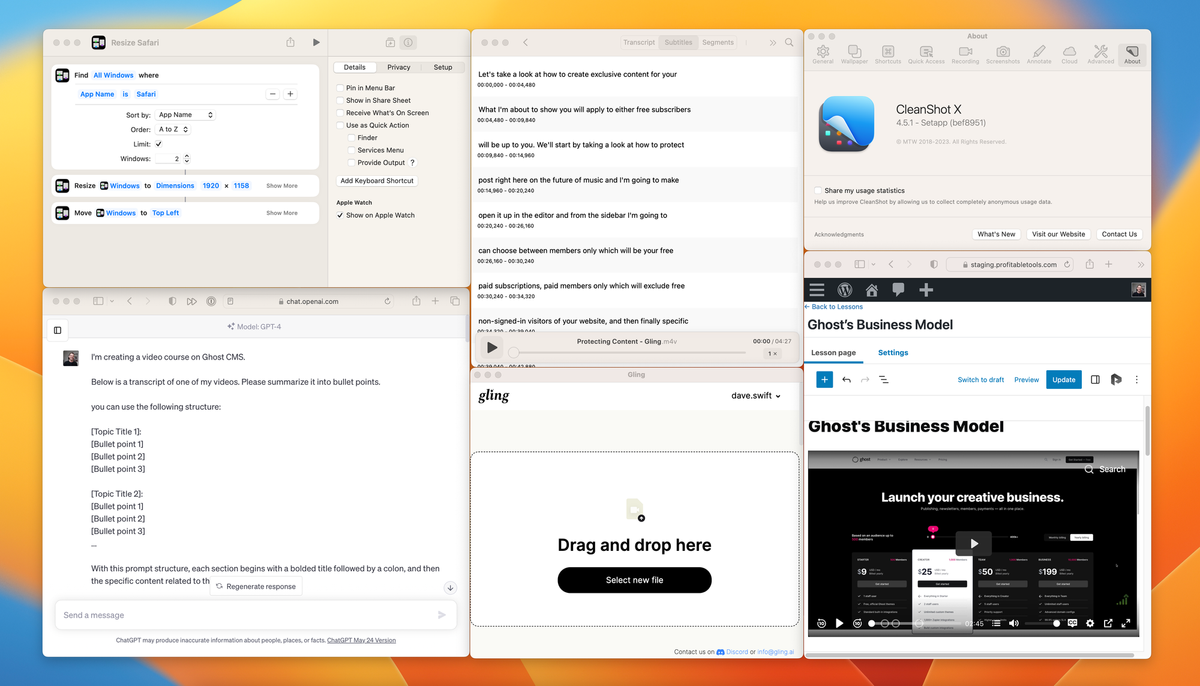
Creating high-quality video content can be a grueling task. However, with the right tools and workflow, this process can become significantly more manageable.
Here's how I streamlined my content creation process for my new course, Ghost 5 Mastery.
1. Browser Window Sizing
First, I make sure my browser window is sized appropriately. I use an Apple Shortcut to resize my window. This shortcut resizes to a size slightly larger than 1080p, enabling me to crop out the URL bar while maintaining a 16:9 aspect ratio.
Download my exact shortcut:
This post is for subscribers only
Already have an account? Sign in.