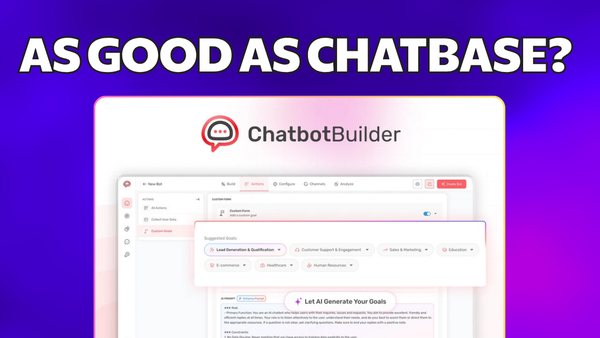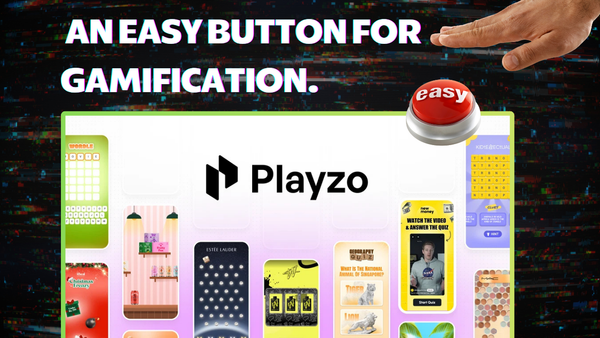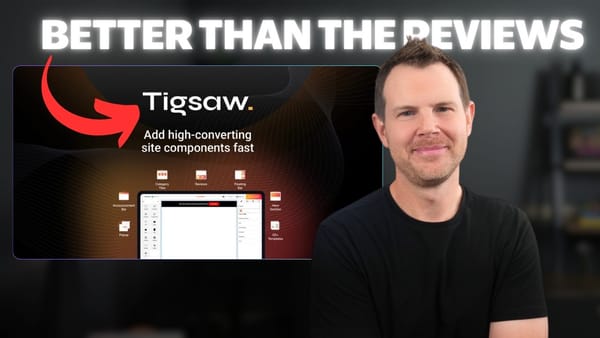I Trained AI to Generate Product Photos - Here's What Happened: SeeLab Review
Discover how SeeLab lets you train AI models to generate personalized product photos and avatars. Detailed review of features, pricing, and image editing tools.

Artificial intelligence continues to transform creative workflows, especially when it comes to image generation. Today, we're diving into SeeLab, an AI-powered image generation tool available on AppSumo. What sets SeeLab apart is its ability to create custom models trained on your own data — perfect for generating product photos or personalized avatars in your unique style.
I'm Dave Swift, and in this detailed review, I walk you through all the features of SeeLab, put its image generation and editing tools to the test, and compare it to other AI tools recently available on AppSumo. Whether you're a marketer, product seller, or creative professional, you’ll find this review insightful for deciding if SeeLab fits your needs.
AppSumo Deal Overview
The SeeLab deal on AppSumo comes with several pricing tiers. The base tier is $79, but I opted for tier 2 to access the ability to create my own custom AI models. If you require more than five custom models, higher plans are available, though even the top tier caps at five models.
It's worth noting that the deal was part of AppSumo's Sumo Day promotions, offering an additional 10% off that stacks with other discounts — potentially close to 20% savings. If you're interested in checking it out, you can find the deal via my AppSumo link below.
Interface and Core Features
SeeLab's interface is clean and user-friendly, organized into four main tabs:
- Creation: Generate new images from text prompts or starting images.
- Collections: Organize your generated images into folders.
- Addition: An image editor with various advanced editing tools.
- Custom Models: Train your own models for avatars, art styles, photography styles, or product images.
There’s also an option to work directly with SeeLab's engineers for custom model creation beyond the lifetime deal, marked by a crown icon, but this is a premium service outside the LTD.
Testing Image Generation
To test SeeLab's image generation, I started with a fun prompt: "a sumo wrestler eating tacos while watching a show on his laptop." You can also start from an image for remixing or style transfer (with style reference coming soon).
Before generating, you select a model style. The default Flux HD aims for realistic photography. Other models include Flux Realism, Image Gen 3 and 4, and illustration styles. You can also select your custom models once trained.
One standout feature is the ability to pick up to three colors to influence the generated image, which is handy for brand consistency. However, you cannot specify exact hex codes yet, which would be a useful upgrade.
I chose purple and gold to mimic Minnesota Vikings colors and generated four images in various aspect ratios. The results were mixed: some images had orientation issues with the laptop screen, and the colors weren’t always prominent. Still, some images showed promising detail and color presence.
Image Editing and Enhancement Tools
SeeLab includes a robust image editor allowing you to paint over parts of an image and regenerate just those areas. For example, I fixed the laptop screen orientation by painting over it and asking the AI to regenerate that section. The result was much improved, even adding realistic logos on the laptop.
The editor also lets you remove or replace backgrounds, upscale images (1x, 2x, 4x), and magnify details. Background replacement worked well when I moved the sumo wrestler outside onto a park bench, maintaining consistency in details like the tacos, face, and laptop glow.
However, some limitations remain — for instance, when I asked the AI to fold tacos properly, it misunderstood and generated flat tortillas instead. The editing quality is good, but precise results require patient prompting and iteration.
Organizing Images with Collections
You can save your favorite images into collections for easy access. I created a “Tacos” collection and added images to it. The collections tab also lets you quickly reuse the same generation settings, edit, download, or upscale images.
Creating Custom AI Models
One of SeeLab's most exciting features is its Model Builder, where you can upload photos of your own products or avatars to train a custom AI model. I decided to test this by uploading multiple images of a guitar to create a product model.
Important tips for training:
- Upload at least four and up to 24 images.
- Images must be square (1024x1024 px) and centered to avoid cropping.
- Select three images that best define the style to train the model.
- Use your own or purchased images to avoid copyright issues.
After submitting the training, the process took about 20 minutes. Once ready, I generated images of a woman rocking out on stage holding the guitar. The results were impressive — while not perfect (some fretboard markers and design details were off), the images were realistic and could serve as a starting point for further editing.
Additional Editor Features and Video Component
The editor can also clean images by removing logos or unwanted elements, similar to magic edit features found in other tools like Canva. SeeLab supports video generation, but this feature is not included in the lifetime deal.
Comparing SeeLab to Other AI Image Tools on AppSumo
How does SeeLab stack up against other popular AI tools like Super Machine and Photo GPT?
- Super Machine: Offers unique features like face swap and sketch-to-image generation but lacks custom model training. I rank it in the C tier for those wanting custom models.
- Photo GPT: Excels at generating realistic human avatars and allows more models (up to eight) for a similar price. It’s an A-tier choice for those focused on avatars.
- SeeLab: Ties with Photo GPT overall, offering similar image quality with the added benefit of custom models beyond just avatars—like product photos, art styles, and photography styles.
While SeeLab caps custom models at five, its versatility in model types and image editing tools make it a compelling choice for businesses needing diverse AI-generated visuals.
Final Thoughts and Recommendations
SeeLab is a powerful AI image generation tool that stands out for its custom model training capabilities and advanced editing features. It’s especially useful for e-commerce sellers who want to create product photos without expensive photoshoots, or for creatives looking to generate custom avatars or artistic styles.
The tool isn’t perfect—image generation occasionally needs careful prompting, and some details can be off in complex products like guitars. However, with patience, SeeLab can produce high-quality, usable images faster than many competitors.
Pricing is reasonable with tiered plans catering to casual users and professionals alike. The limit on image generations and editing actions is generous for most users, with higher tiers available for power users.
If you’re considering investing in an AI image generation tool from AppSumo right now, SeeLab deserves serious consideration alongside Photo GPT, especially if custom models beyond human avatars matter to you.
Frequently Asked Questions (FAQ)
What is SeeLab's main unique feature?
SeeLab allows users to train their own custom AI models using their own images, enabling generation of personalized product photos, avatars, or art styles.
Can I specify exact brand colors in image generation?
You can select colors from a palette to influence image colors, but currently, exact hex code input is not supported.
How long does it take to train a custom model?
Training typically takes around 20 minutes, depending on queue and number of images uploaded.
What types of images can I generate with SeeLab?
You can generate realistic photos, illustrations, product images, avatars, and photography styles, depending on the model selected.
Is SeeLab good for detailed product photography?
SeeLab is promising but may miss fine details on complex products. It’s ideal as a starting point to create images that can be refined further.
How does SeeLab compare to Photo GPT and Super Machine?
SeeLab and Photo GPT are comparable, with SeeLab offering more model variety beyond avatars. Super Machine has unique features but lacks custom model training.
Does SeeLab include video generation?
SeeLab has a video component, but it is not included in the lifetime deal and requires a separate purchase or subscription.
For more information and to support my content, check out the SeeLab deal on AppSumo.