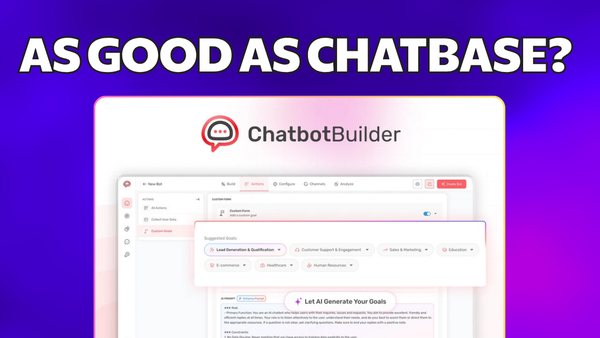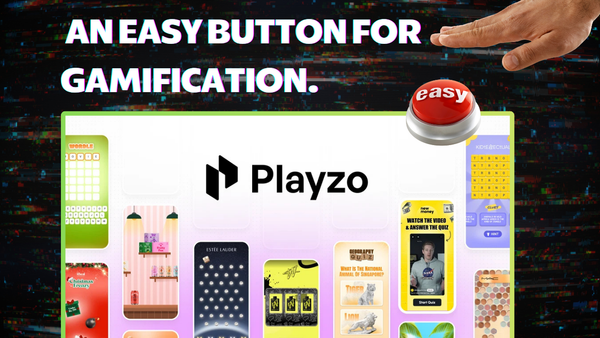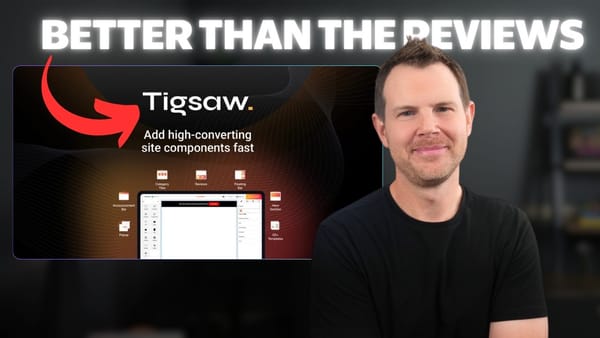Finally Escape WooCommerce's Insane $279/Year Tax? WP Subscription Review
Discover how WP Subscription offers powerful WooCommerce subscription features at a fraction of the cost. Read our hands-on review comparing pricing, setup, and functionality.
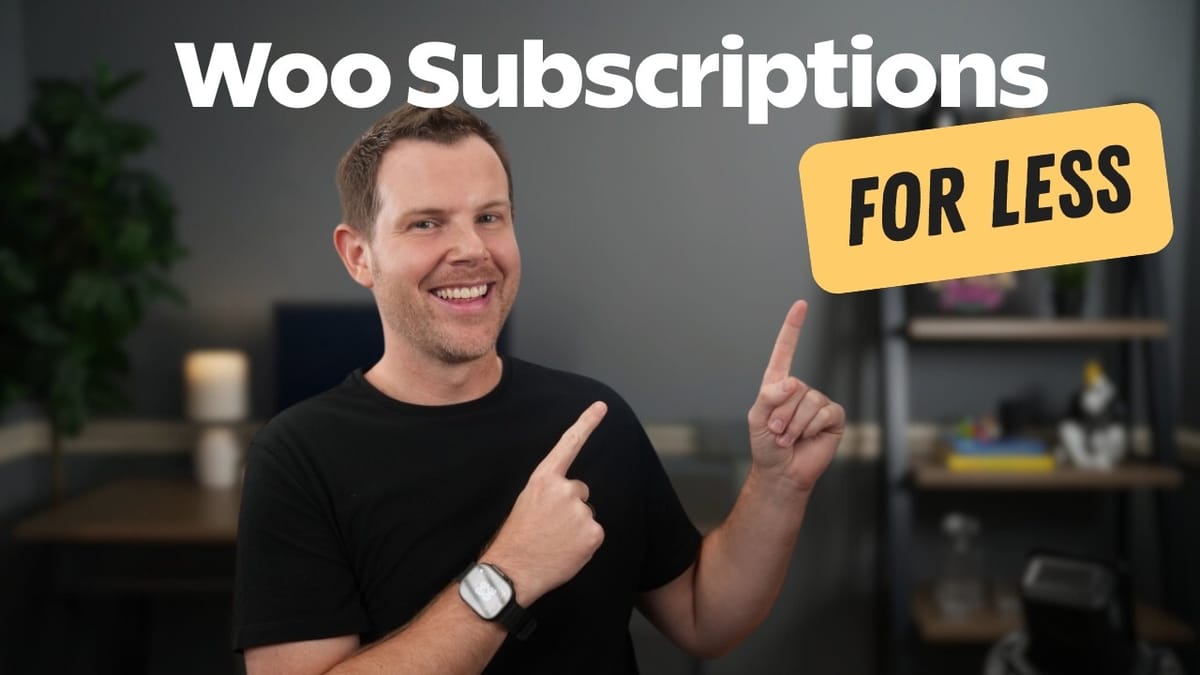
WooCommerce is a powerhouse for WordPress eCommerce sites, and while the core plugin is free, its subscription add-on comes with a hefty price tag—$279 per site per year. For many store owners, that recurring cost can feel like a serious burden. Enter WP Subscription, a promising alternative I discovered on AppSumo, offering subscription functionality at a fraction of the cost with plans starting as low as $59 and a lifetime deal option.
In this review, I’ll walk you through my hands-on experience testing WP Subscription, compare it to WooCommerce’s official subscription plugin, highlight its pros and cons, and help you decide if it’s a viable solution for your online store.
WP Subscription Pricing and Plans
WP Subscription is available on AppSumo with three pricing tiers:
- Tier 1: One website license for $59 (one-time payment)
- Tier 2: Five websites license
- Tier 3: Unlimited websites license for $249 (one-time payment)
Unlike WooCommerce Subscriptions, which charges annually, WP Subscription’s AppSumo deal is a one-time payment, making it very appealing for those looking to cut ongoing costs.
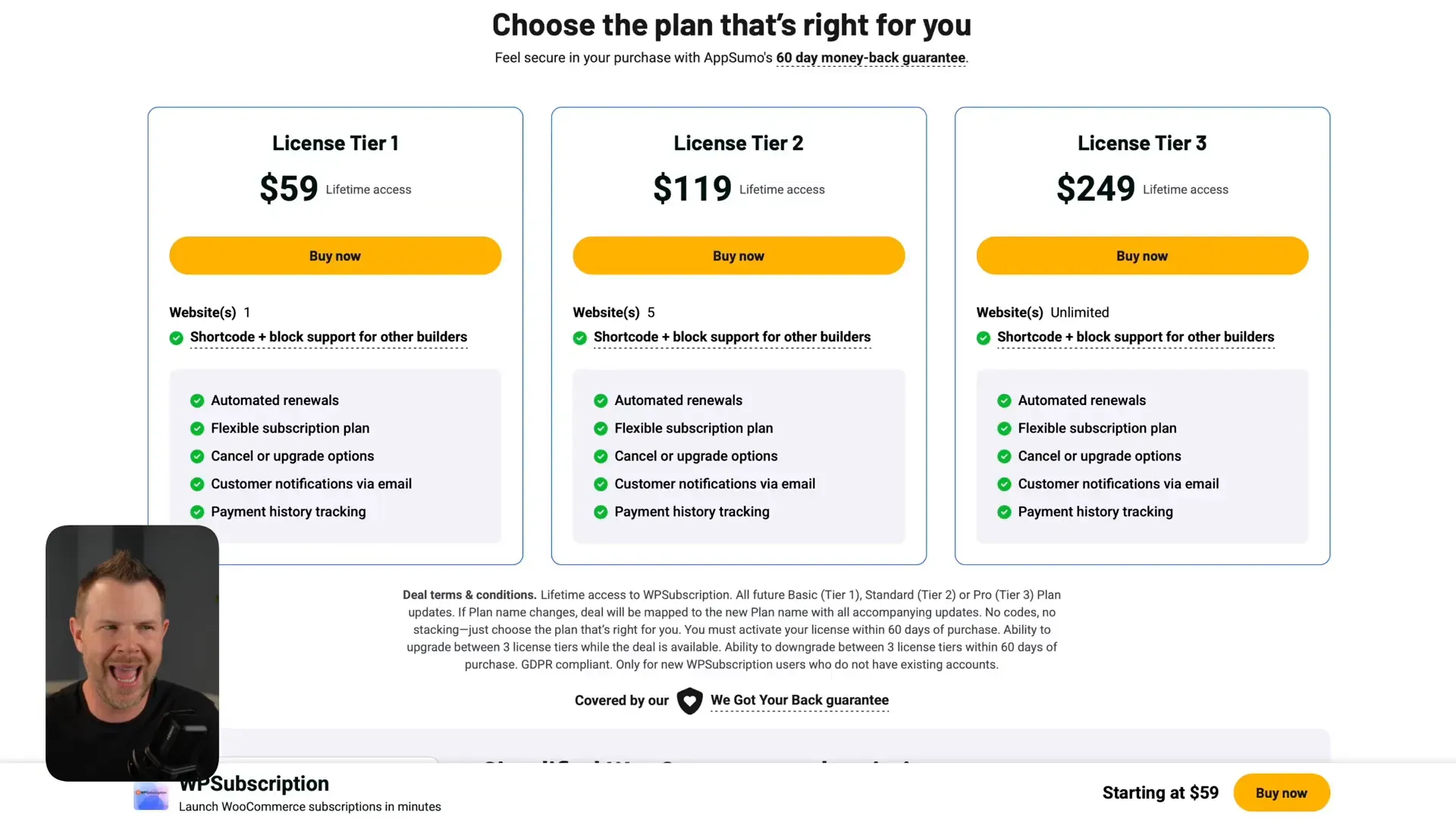
Getting Started: Installation and Basic Setup
After purchasing WP Subscription on AppSumo, you receive a license key and download link. Installation is straightforward—simply upload the plugin to your WordPress site and activate it.
Creating a subscription product feels very familiar if you’ve used WooCommerce before. You add a new product as usual under the Products tab. For example, I created a product called “Yearly Widgets” to sell a widget delivered once per year.
Where WP Subscription differs is in how it handles subscription products. Instead of creating a separate “subscription” product type, it adds a subscription checkbox to standard product types (both simple and variable products).
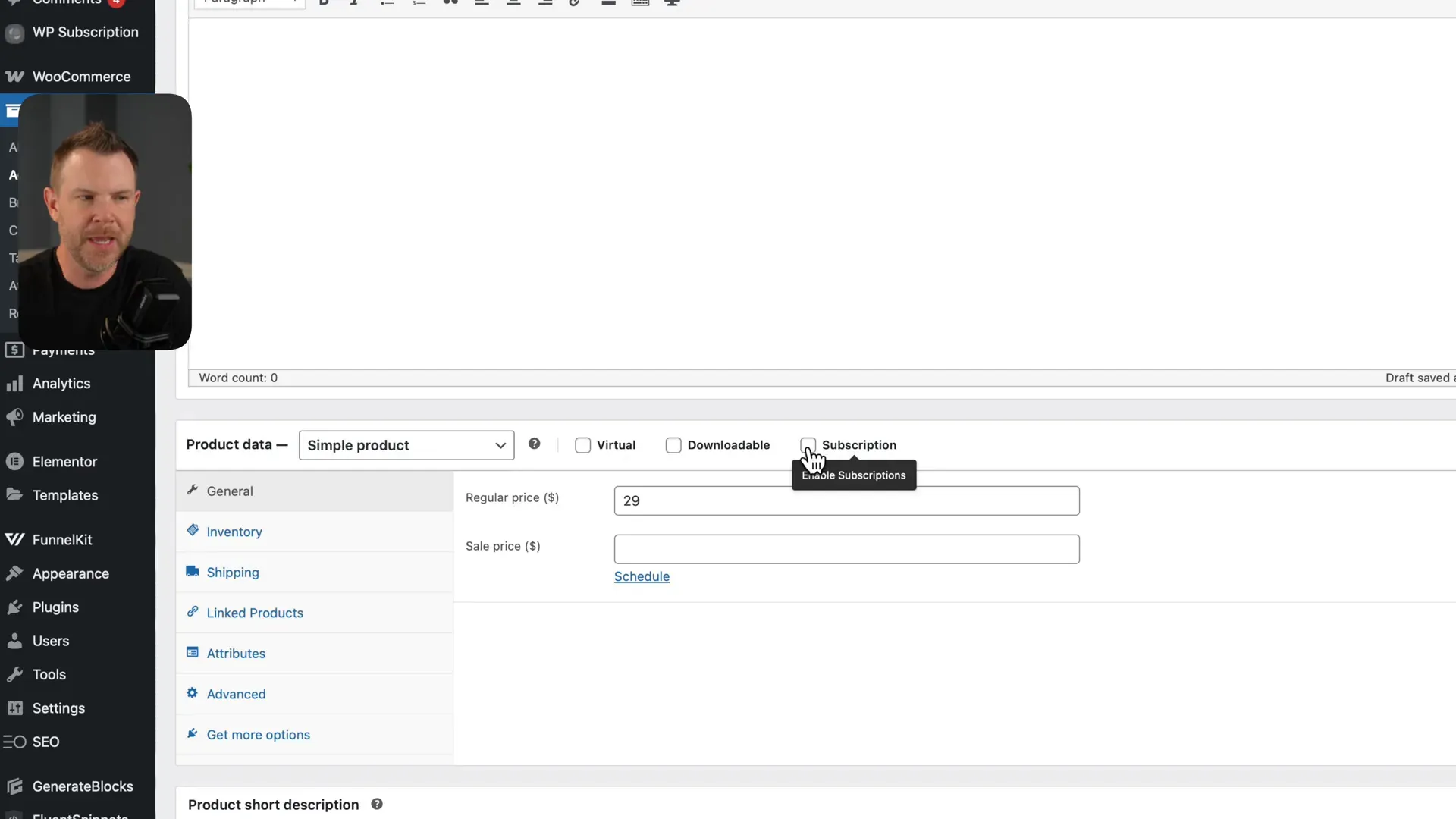
This is a notable difference from WooCommerce’s official plugin, which adds a distinct subscription product type. For many, WP Subscription’s approach keeps the product creation process simpler and less confusing.
Subscription Options and Flexibility
Once you check the subscription box, a new section appears in the product setup with subscription options. You can configure the billing interval—customers can be charged every day, week, month, or year. This flexibility allows you to tailor subscriptions to your product or service.
Additional options include:
- Free Trial Periods: Available in the premium version, letting you offer, for example, a 7-day free trial for memberships.
- Signup Fees: You can add a one-time signup fee if desired.
- Subscription Limits: You can choose whether customers can purchase multiple subscriptions of the same product or limit them to only one active subscription.
One limitation I found is the absence of a feature to limit the total number of subscription charges (e.g., charging a customer only 12 times for a one-year subscription). This “split pay” functionality was mentioned in the official WP Subscription documentation but is not currently implemented in the plugin.
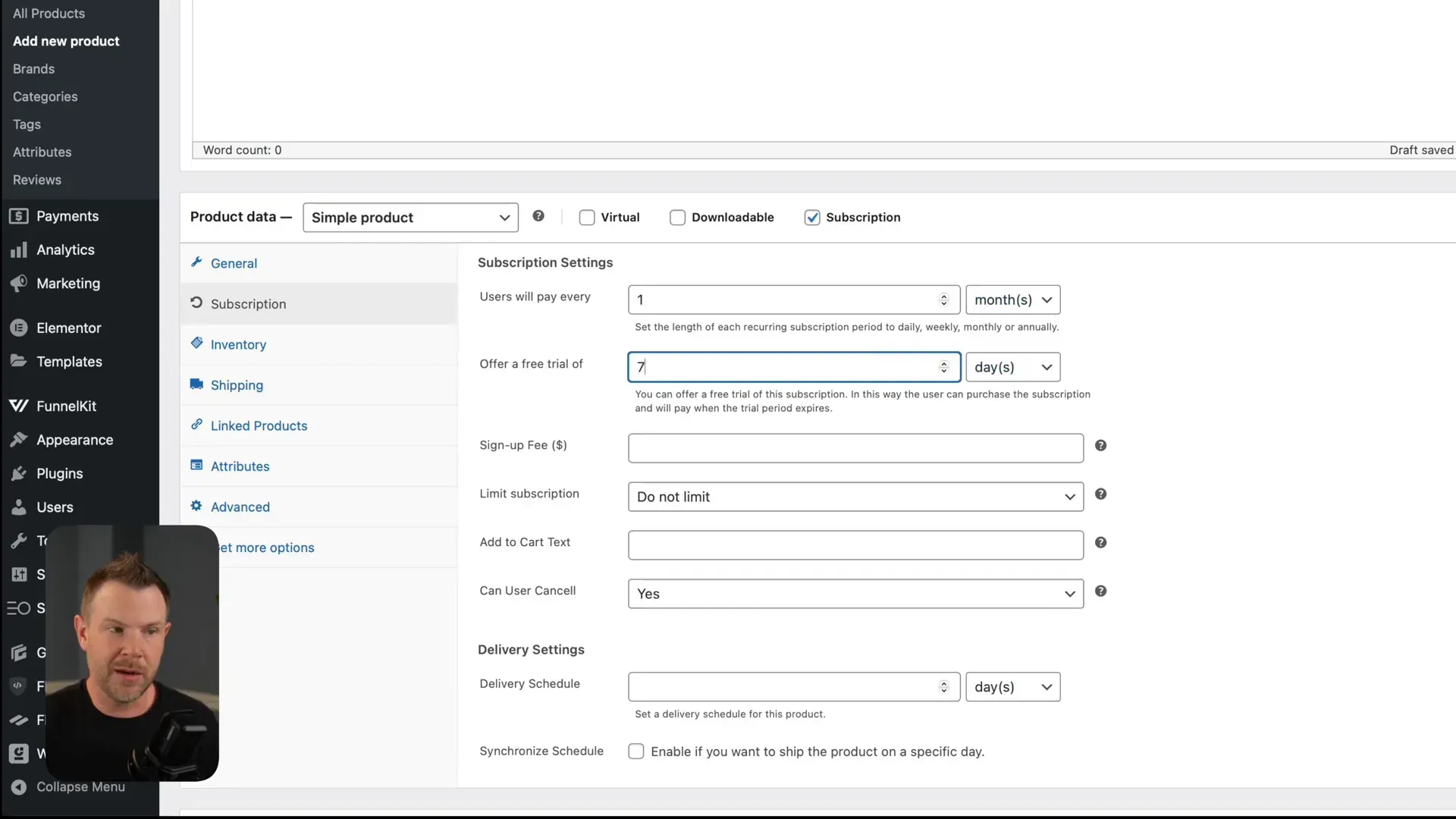
Customizable User Experience
WP Subscription lets you customize the “Add to Cart” button text, though in my testing, it did not update properly—it still showed “Add to Cart” instead of “Subscribe.”
You can also control whether users can cancel their subscriptions themselves from their account page or if cancellation requires contacting support. It’s worth noting that the plugin misspells “cancel” in the settings, a minor but noticeable oversight.
Physical Product Delivery Scheduling
If you’re selling physical goods on subscription—think monthly boxes of dog treats or books—WP Subscription offers delivery scheduling options. You can choose to sync deliveries so everyone receives their product on the same day of the week, such as every Monday.
While this is a useful feature, I think it could be improved by allowing scheduling by specific days of the month (e.g., 1st and 15th), which would better suit many subscription box businesses.
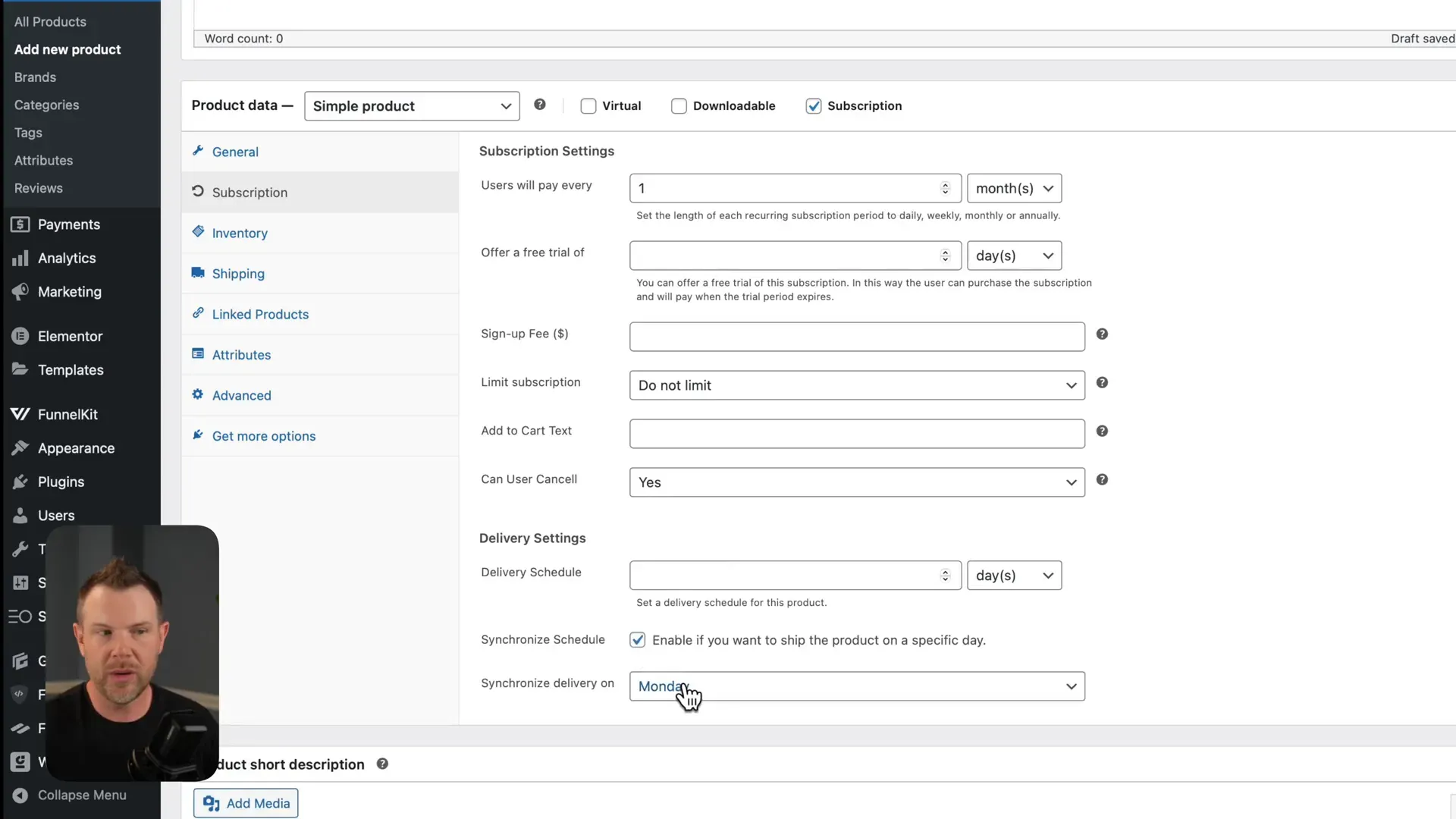
Frontend Experience: Shopping Cart and Checkout
On the product page, the subscription details are clearly displayed, including the recurring billing interval and cancellation policy. This transparency is crucial to avoid misleading customers into thinking they’re making a one-time purchase.
At checkout, the recurring totals are reiterated, ensuring customers understand the subscription nature of their purchase.
One minor gripe is the lack of easy customization for the recurring billing text or the ability to add links (e.g., terms and conditions) without custom coding.
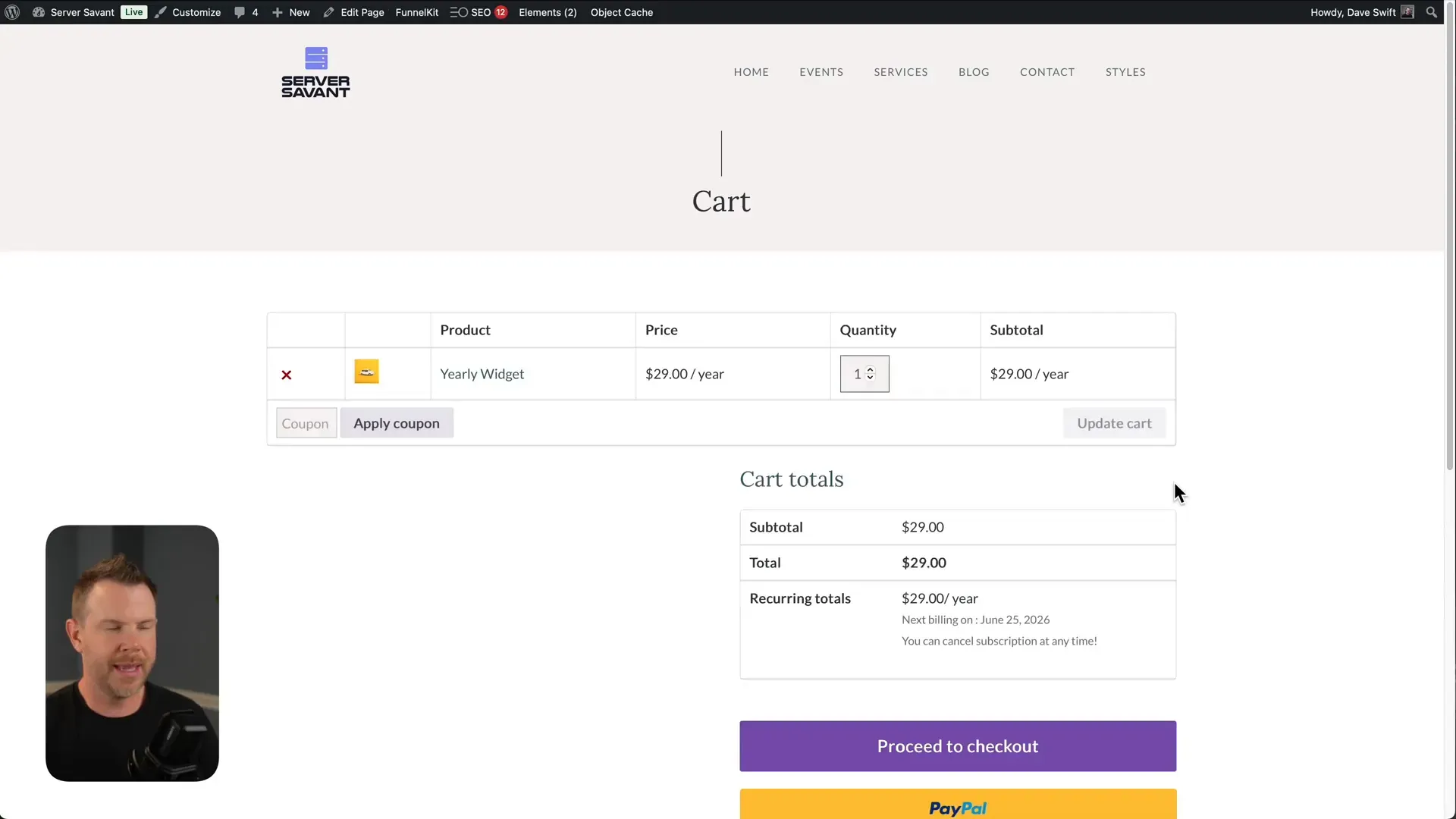
Payment Gateway Support
WP Subscription supports Stripe, PayPal, and Paddle out of the box, and the plugin encourages use of official integrations for these gateways. Unfortunately, it does not yet support third-party Stripe plugins, which are popular among WordPress developers.
The developers are open to suggestions for additional payment providers, so if you use a different gateway, it’s worth reaching out to their team.
Managing Subscriptions as a Customer
WP Subscription adds a Subscriptions tab to the WooCommerce “My Account” page, where customers can view their active subscriptions, see upcoming payment dates, and cancel or reactivate subscriptions with a single click.
The cancellation process is smooth, though I’d appreciate seeing more details about the payment method used (e.g., last four digits of the card) for user confidence.
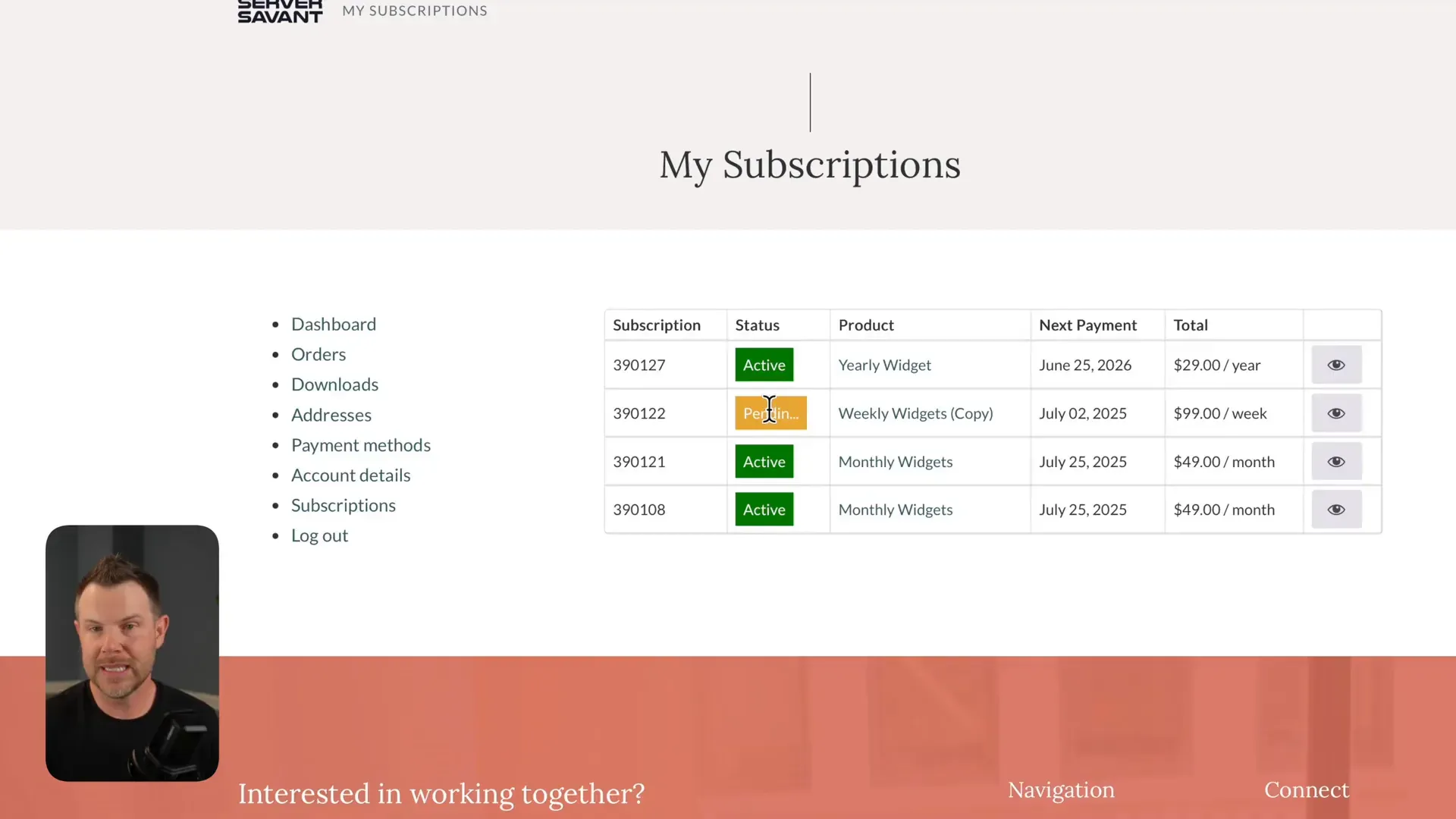
Admin Experience and Plugin Interface
On the admin side, WP Subscription provides a dedicated menu in the WordPress sidebar as well as a submenu under WooCommerce. This duplication can feel cluttered, and there’s currently no option to disable one or the other, which might annoy users who prefer a cleaner dashboard.
There is also a strange bug where opening the Subscriptions tab can break the admin menu, hijacking navigation links in an odd way. This is a significant bug that hopefully will be resolved in future updates.
Subscription Management Features
The plugin allows admins to view all subscriptions, check statuses, and manually cancel subscriptions if needed. Each subscription links back to the original WooCommerce order, which helps keep track of transactions and customer activity.
Reporting features include an overview of active subscribers, monthly totals, and revenue projections, providing useful insights for store owners.
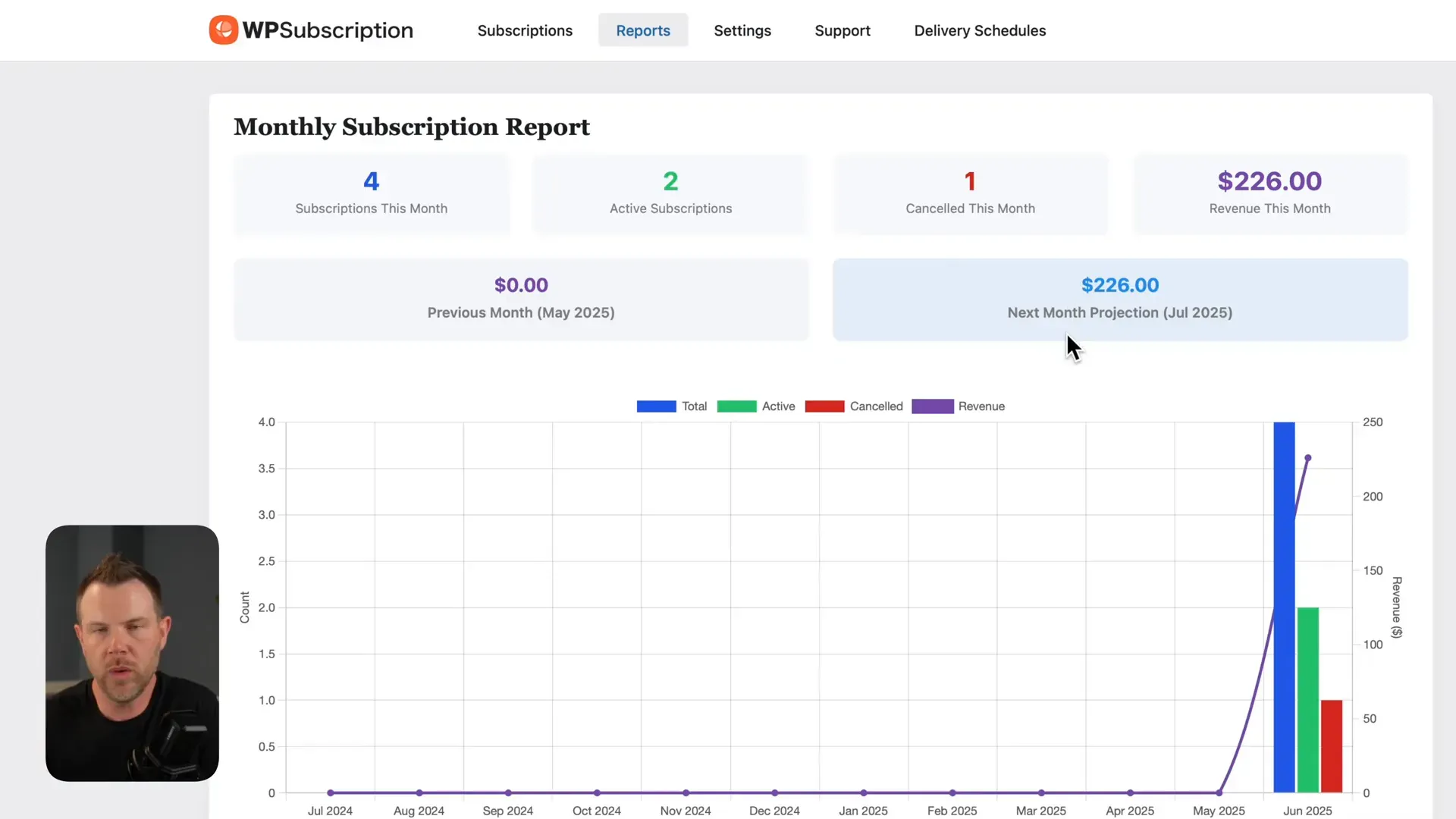
Role Management Integration
WP Subscription integrates with WordPress user roles. When someone purchases a subscription, they can be assigned a specific role (e.g., “subscriber”), and when a subscription ends, their role can be changed (e.g., to “customer”).
This setup can be useful for basic membership sites, but WP Subscription is not a full-fledged membership plugin. For content restriction or advanced membership features, you’ll need to use additional plugins alongside it.
Ownership and Future Outlook
WP Subscription appears to have recently changed ownership. The original developer has sold it to a company called Converse Lab, which is connected to the team behind Thrive Desk, a customer support tool.
This acquisition could be good or bad depending on how the new owners prioritize development. There is potential for new features and improvements, but it may take time for the plugin to mature.
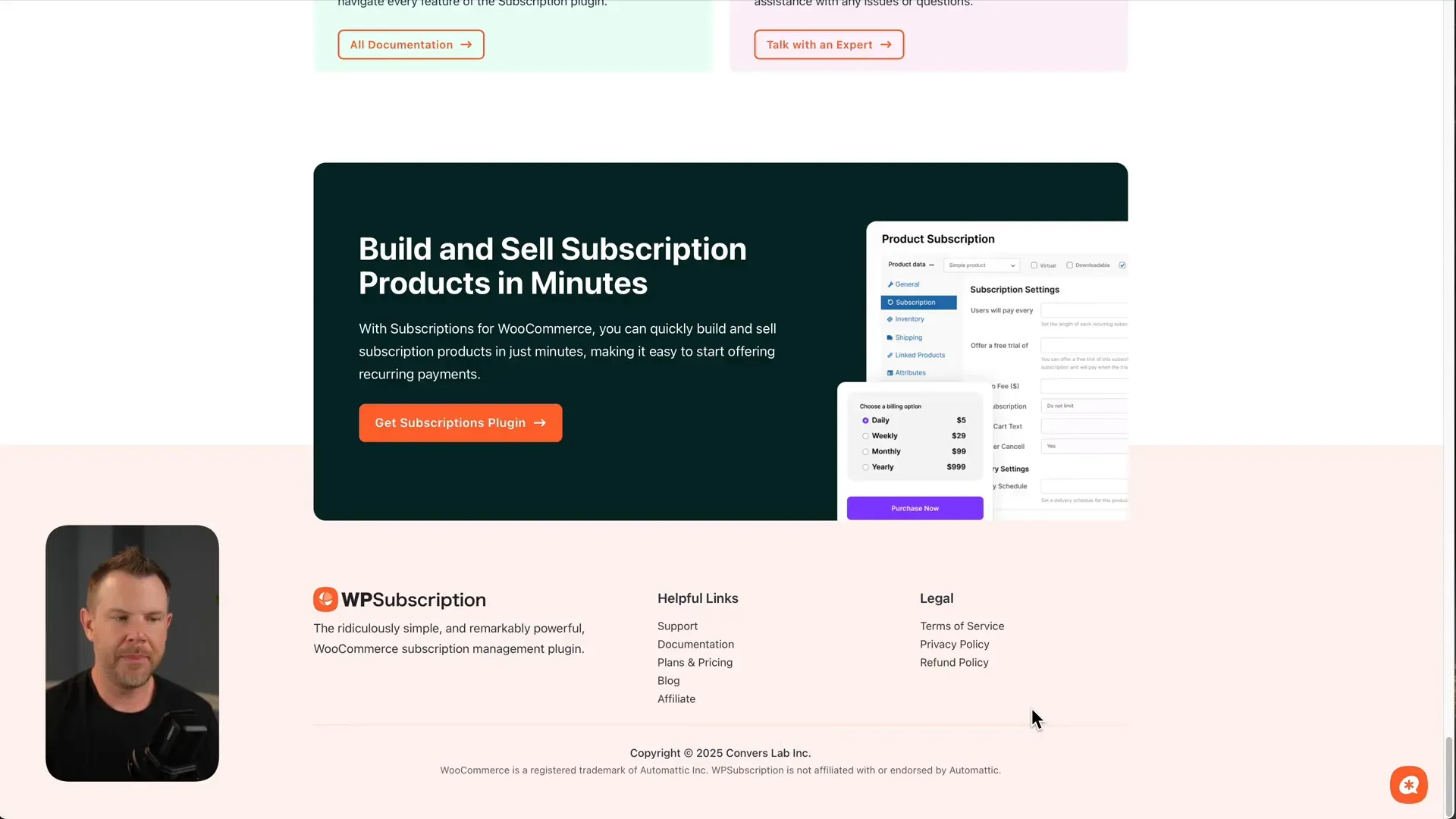
Final Thoughts: Is WP Subscription Worth It?
If you’re tired of paying $279 per year for WooCommerce’s official subscription plugin, WP Subscription offers a compelling, affordable alternative. The one-time payment model with lifetime access options is especially attractive for small to medium-sized stores or those just starting with subscriptions.
Pros:
- Significantly lower cost with lifetime deal option
- Simple and intuitive subscription product setup
- Supports both simple and variable products
- Clear customer subscription management interface
- Delivery scheduling for physical goods
- Basic reporting and role management features
Cons:
- No ability to limit the number of subscription charges (no split pay)
- Buggy admin menu behavior
- Duplicate menu entries clutter admin sidebar
- Limited payment gateway compatibility (Stripe, PayPal, Paddle only)
- Not a full membership plugin—requires additional tools for content restriction
- Minimal customization options for subscription text and UI elements
For stores with high subscription volumes and complex requirements, the official WooCommerce Subscriptions plugin may still be the better choice despite the cost. But for most store owners who want a straightforward, affordable subscription solution, WP Subscription is definitely worth considering.
Remember, switching subscription platforms later can be cumbersome due to the complexity of subscription data and payments, so choose wisely based on your current needs and future growth plans.
Frequently Asked Questions
How much does WP Subscription cost compared to WooCommerce Subscriptions?
WP Subscription offers one-time payment plans starting at $59 for a single site, compared to WooCommerce Subscriptions’ $279 per site per year subscription fee.
Can I create both simple and variable subscription products?
Yes, WP Subscription supports both simple and variable WooCommerce products with the subscription functionality.
Does WP Subscription allow free trials?
Yes, but only in the premium version. You can set free trial periods for your subscriptions.
Which payment gateways are supported?
Currently, Stripe, PayPal, and Paddle are supported with official integrations. Third-party payment gateways are not yet compatible.
Can customers manage and cancel subscriptions themselves?
Yes, customers can view, cancel, or reactivate subscriptions from the My Account page if enabled in the settings.
Is WP Subscription a membership plugin?
No, it’s primarily a subscription payment plugin. For content restriction and membership features, you’ll need additional plugins.
What are some known issues with WP Subscription?
There is a bug where the admin menu breaks when accessing the subscriptions tab, and the plugin duplicates menu items in the admin sidebar.
Is WP Subscription actively maintained?
The plugin was recently acquired by Converse Lab, linked to the Thrive Desk team, so future development and improvements are expected.
If you want to explore WP Subscription and potentially save big compared to WooCommerce’s official plugin, check out the AppSumo deal linked below.
Get WP Subscription on AppSumo: https://appsumo.8odi.net/AP5WBx
Thanks for reading! If you have any questions about WP Subscription or WooCommerce subscriptions in general, feel free to leave a comment below.