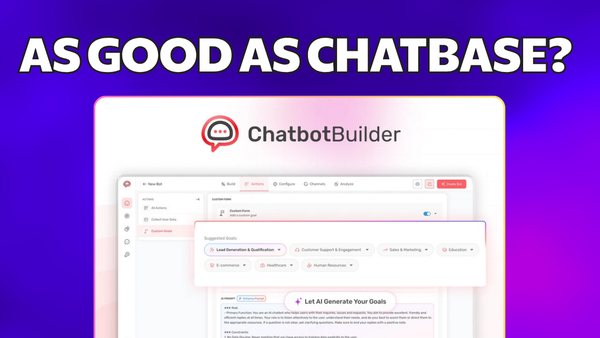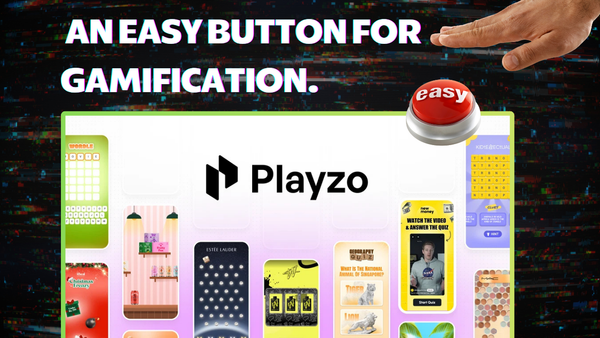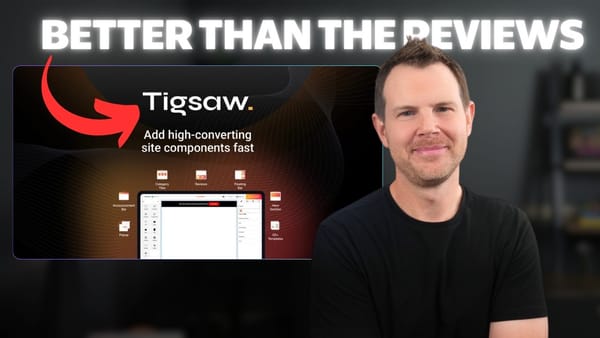Still Going to Spam? Here is the Fix. XemailAudit Review
Struggling with emails landing in spam? Discover how XemailAudit helps identify and fix deliverability issues across providers like Outlook and Microsoft 365 in this in-depth review.

Email deliverability has become a complex and ever-changing challenge for marketers and businesses. Gone are the days when simply signing up for an email service guaranteed your messages would reach the inbox. Today, factors like domain authentication, sender reputation, and provider-specific spam filters mean that hitting the inbox consistently requires constant vigilance.
In this review, I’ll take you through XemailAudit, a promising email deliverability tool designed to help you understand where your emails land — inbox or spam — and identify issues before you send to your full list. This is not a sponsored review; you’ll get my honest thoughts on whether XemailAudit offers good value, how it works, and how it compares to alternatives.
Understanding the Email Deliverability Challenge
Email deliverability is a moving target. You might find that your emails hit the inbox perfectly on Gmail but end up in spam folders for Microsoft properties like Outlook or Microsoft 365. This inconsistency can be devastating when you send newsletters or marketing campaigns to large lists and a significant portion never reaches your audience.
For example, I recently ran a real client audit using XemailAudit and discovered that while 15 test emails landed in the inbox, six ended up in spam — all from Microsoft domains. Outlook emails went to spam 100% of the time, and Microsoft 365 emails hit spam 20% of the time. This kind of insight is crucial to fix problems before sending to thousands of subscribers.
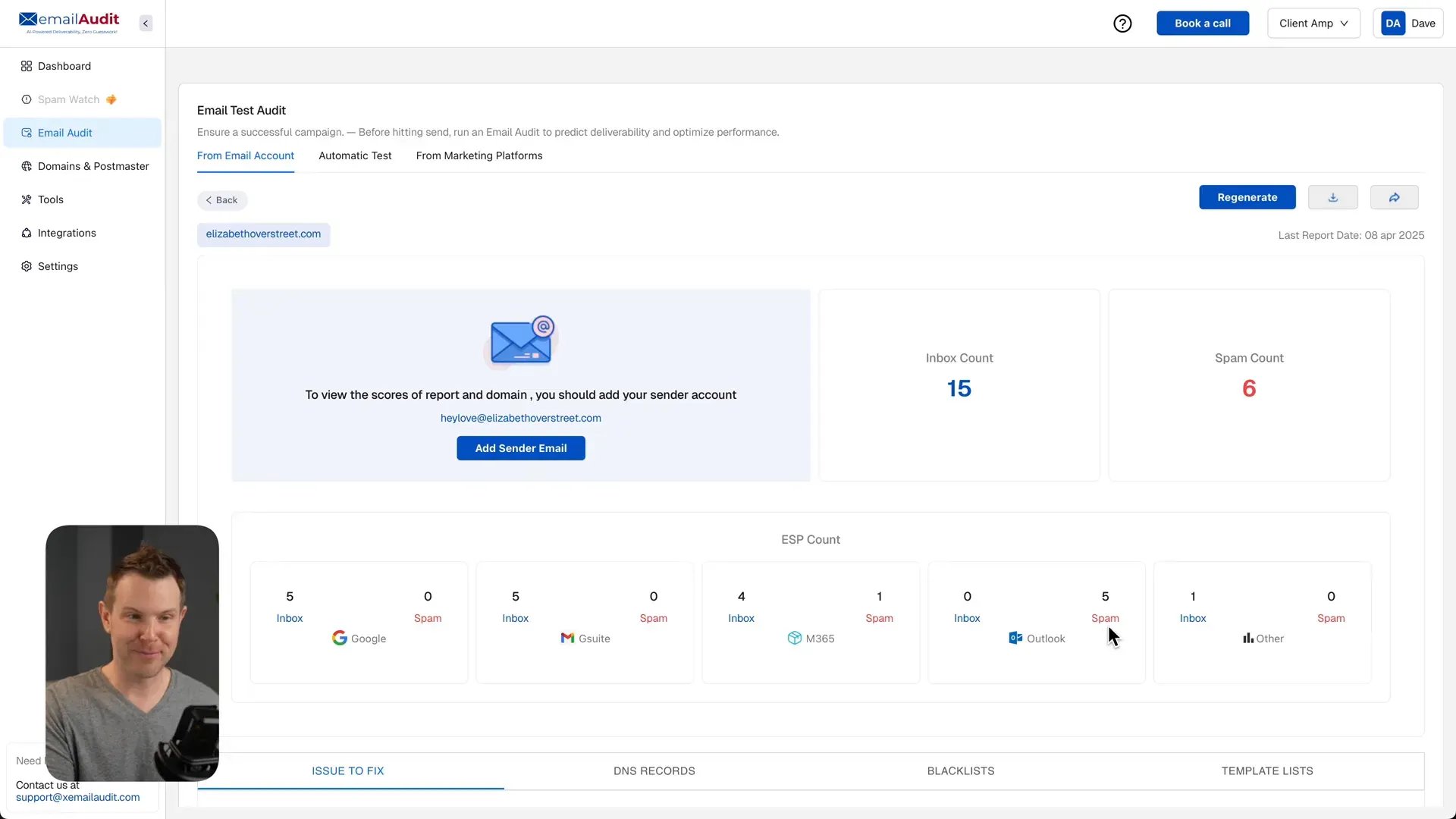
What is XemailAudit?
XemailAudit is an email deliverability testing tool available as a lifetime deal on AppSumo for $79 per domain. Its core feature is the email audit, which lets you test your email campaigns against a variety of providers to see where they land.
The tool is platform-agnostic, meaning you can use it with any email service provider—whether it’s Ghost, FluentCRM, Funnel Kit, Acumba Mail, or even cold email platforms. This flexibility makes it a versatile choice for marketers and agencies alike.
How to Run an Email Audit with XemailAudit
Here’s a quick walkthrough of running an email audit with XemailAudit, using Acumba Mail as the email provider:
- Go to the Email Audit section and click Run Audit Test.
- Enter a campaign name (e.g., "demo").
- Create your marketing email: write your newsletter, promotion, or cold email.
- Add the special testing code from XemailAudit into the subject line. This code is invisible to your main list and used only for testing.
- Set up a dedicated list or tag in your email platform to organize the test recipients.
- Import the test email addresses from XemailAudit. Note: some providers require CSV files, so you may need to reformat lists accordingly.
- Create and send the campaign to your test list.
- Return to XemailAudit to view detailed deliverability reports.
This process can be repeated as often as needed. The lifetime deal includes unlimited manual audits for one domain, making it easy to test quarterly or whenever you suspect issues.
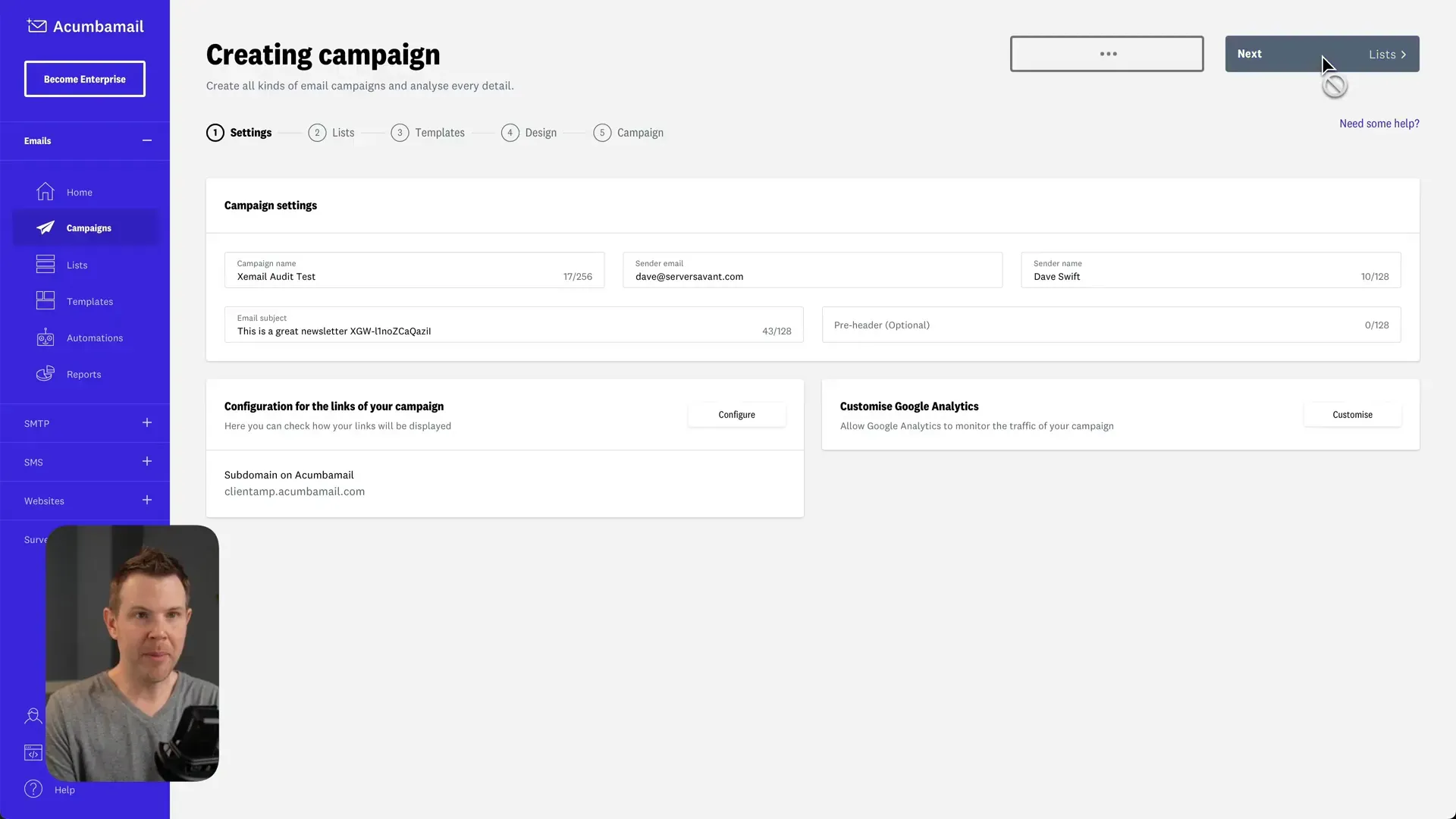
Using Mail-Tester as a Complimentary Tool
Before sending test campaigns, I also ran the email through Mail-Tester, a popular free tool that analyzes your email for spammy content, blacklists, broken links, and authentication issues. Despite scoring a perfect 10/10 on Mail-Tester, the XemailAudit results showed significant spam placement for Microsoft domains.
This highlights an important lesson: a good spam score does not guarantee inbox placement. Deliverability depends on multiple factors, including domain reputation and provider-specific filters that Mail-Tester alone cannot fully reveal.
Analyzing the Audit Results
After sending the test campaign, XemailAudit provided a detailed breakdown:
- Inbox count: 12
- Spam count: 9
All Outlook emails landed in spam, and 60% of Microsoft 365 emails did as well. Even one G Suite email went to spam. Further investigation revealed a missing DMARC record on the sending domain, which is a critical authentication standard affecting Microsoft deliverability.
These insights allow you to take targeted action—like setting up DMARC, SPF, and DKIM records—to improve your domain reputation and inbox placement.
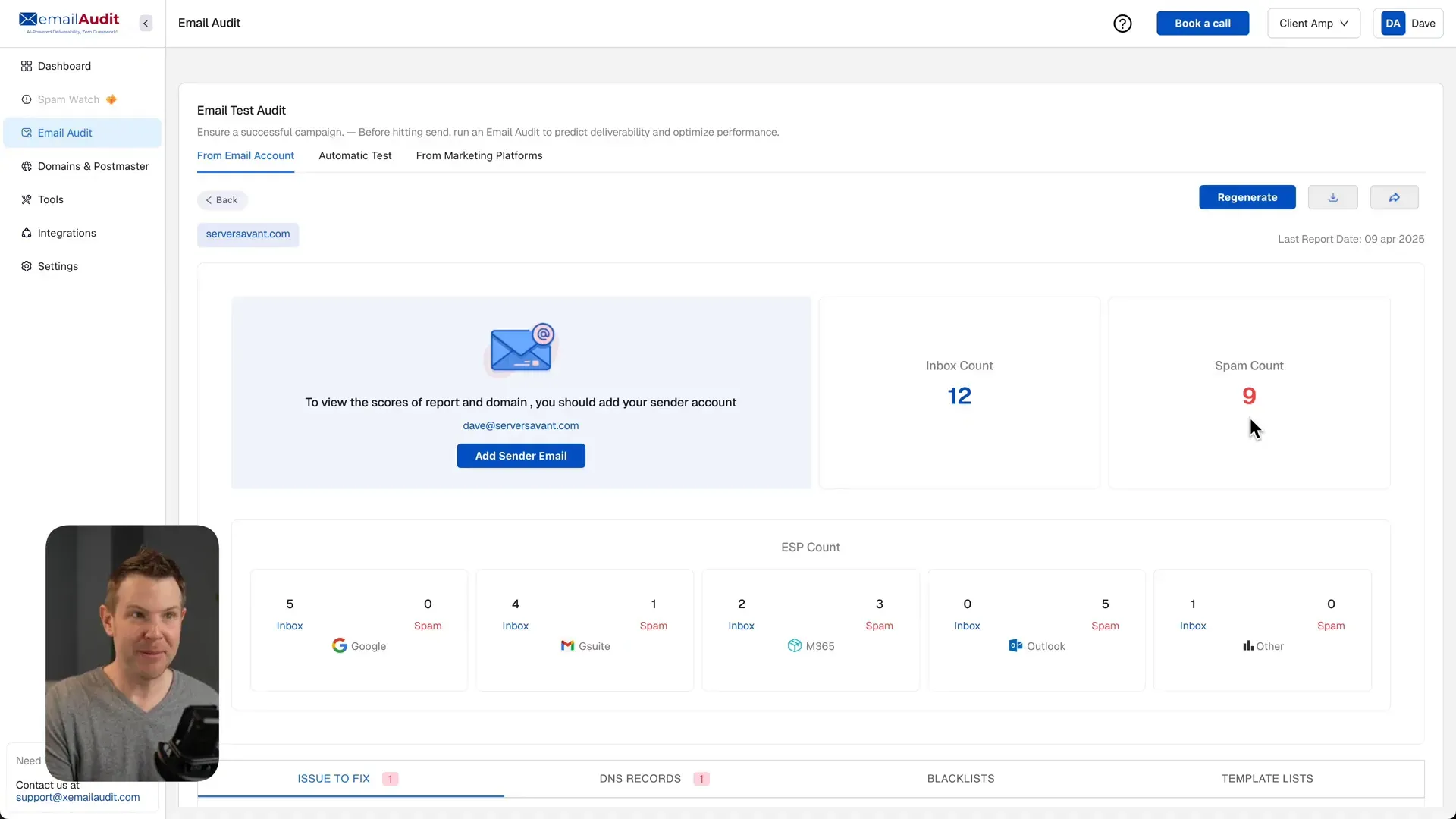
SpamWatch Add-On: Is It Worth It?
XemailAudit offers an upsell called SpamWatch at $39 per month per domain. SpamWatch tracks every email you send by connecting to your email account via BCC, giving you real-time deliverability monitoring.
While useful for cold email pros who send high volumes and need constant tracking, I found SpamWatch less valuable for typical newsletter or marketing campaigns where quarterly audits suffice. The monthly price is steep, and its prominent placement in the interface can feel pushy.
For most marketers, the manual audit feature included in the $79 lifetime deal is enough to stay on top of deliverability issues.
XemailAudit Pricing and Features Overview
The AppSumo lifetime deal pricing is straightforward:
- $79 for a single domain with unlimited manual audits.
- Remove and add domains as needed.
- Upgrade tiers unlock additional domains and extra tools (though many are available free elsewhere).
The core value lies in the email audits, which provide actionable data you won’t get from free tools like Mail-Tester or Google Postmaster alone. You can also generate shareable audit reports — perfect for agencies reporting to clients.
Other tools in higher tiers include spam checkers and domain authentication verifiers, but many free alternatives exist for these functions. The integrations offered (Instantly, Smart Leads) mainly benefit cold email users.
How Does XemailAudit Compare to Competitors?
One notable competitor is GlockApps, which offers a similar spam checker and deliverability testing suite. GlockApps charges per test ($17 for 3 tests, $77 for 20 tests), whereas XemailAudit’s AppSumo deal offers unlimited manual tests for $79. This makes XemailAudit a more cost-effective option for regular testing.
However, GlockApps has more advanced features and integrations for deliverability experts, but at a significantly higher price point.
Domain Verification and Google Postmaster Integration
XemailAudit allows you to verify your sending domain by adding a DNS record. This verification links your domain to Google Postmaster tools from within the XemailAudit interface, making it easier to monitor reputation and authentication status in one place.
While you can use Google Postmaster directly, having it bundled is a convenient feature.
Who Should Use XemailAudit?
- Marketers and businesses sending newsletters or promotional emails who want to ensure their messages land in the inbox.
- Agencies managing multiple client domains (with higher-tier plans) who need to audit deliverability and share reports.
- Cold email professionals who want ongoing deliverability insights (SpamWatch might be more relevant here).
- Anyone looking for a cost-effective, agnostic tool that works with any email service provider.
Pros and Cons of XemailAudit
Pros
- Unlimited manual email audits for one domain at a great price ($79 lifetime deal).
- Platform-agnostic — works with any email provider or marketing platform.
- Detailed inbox vs. spam reports across multiple providers, including Microsoft and Gmail.
- Shareable audit reports ideal for client transparency.
- Integrates domain verification with Google Postmaster tools.
- Simple, straightforward interface focused on core deliverability testing.
Cons
- SpamWatch add-on is expensive and aggressively promoted in the UI.
- Some additional tools in higher tiers are redundant given free alternatives.
- Could improve by providing downloadable CSVs for easier import into email platforms.
- Limited integrations mostly geared toward cold email use cases.
Final Thoughts and Recommendation
XemailAudit is a solid, no-nonsense tool that fills a critical need in the email marketing workflow: knowing exactly where your emails land before you send at scale. The lifetime deal at $79 for unlimited manual audits per domain is a fantastic value that can save you from costly deliverability issues.
While it’s not packed with bells and whistles, its core email audit feature is reliable and easy to use. The ability to share detailed reports makes it a great choice for agencies and freelancers managing multiple clients.
If you send marketing emails, newsletters, or cold emails and want to maintain good inbox placement—especially across tricky Microsoft domains—I recommend giving XemailAudit a try.
For cold email pros who need continuous monitoring, SpamWatch might be worth considering, but for most users, quarterly manual audits will suffice.
Frequently Asked Questions (FAQ)
What email providers does XemailAudit support?
XemailAudit is platform-agnostic and works with any email provider or marketing platform, including Gmail, Outlook, Microsoft 365, Acumba Mail, FluentCRM, and more.
How often should I run email audits?
For most marketers, running an audit once every three to four months is sufficient to catch deliverability issues early.
Does a good Mail-Tester score guarantee inbox placement?
No. Mail-Tester checks for spammy content and authentication but doesn’t guarantee inbox placement, especially across different providers. XemailAudit’s real-world tests reveal actual inbox vs. spam results.
What is SpamWatch and should I get it?
SpamWatch is a $39/month add-on that tracks every email you send via BCC to monitor deliverability in real time. It’s useful for high-volume cold emailers but not essential for regular marketing campaigns.
Can I share audit reports with clients or team members?
Yes. XemailAudit lets you generate shareable links and download reports, making it easy to communicate deliverability status and fixes.
How does XemailAudit compare to GlockApps?
XemailAudit offers unlimited manual tests for $79 lifetime, while GlockApps charges per test and is generally more expensive. GlockApps has more advanced features but at a higher price.
Does XemailAudit help with domain authentication?
XemailAudit checks for authentication issues (like missing DMARC) and helps you verify your domain with Google Postmaster integration, providing useful insights to improve reputation.
Is the tool suitable for cold email campaigns?
Yes, especially with the SpamWatch add-on for real-time monitoring. The manual audit feature also works well for testing cold emails.
What if I have multiple domains?
The $79 lifetime deal covers one domain. You can upgrade to higher tiers for multiple domains and additional features.
If you want to get started with XemailAudit or explore other tools on AppSumo, you can support this content by using my affiliate link below.